Apr 25, 2012 (last update: Apr 25, 2012)
How to split text into two or more characters
Score: 3.3/5 (45 votes)
This code shows you how to split one text the user typed into two or multiple strings, can be useful if you are making an application or game and you want the user to type something like "equip sword" or something like that. This application will split the word into two words, "equip" and "sword" and you can check the action which is "equip" and perform certain actions like in this case it will equip a sword.
Splitting two strings:
If you want to have more than one item you can do something like this
Splitting three strings:
An output can look something like this -
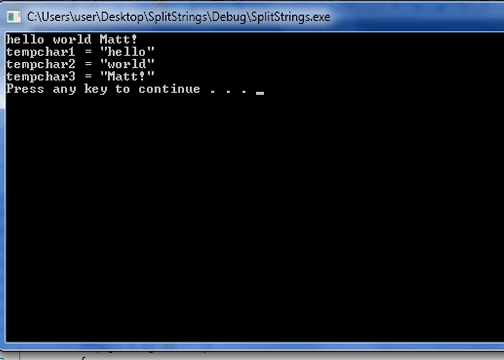
This can be very useful when creating worded games and you want them to write spell then the target or something like that, There are endless possibilities with this.
This is one example program of how to use this unique function -
Example:
By the way, the exit does not work properly and some variables may have been unused but this is an example of how to implement this function into your program, There may be better ways and i may post that up another time maybe using classes but this way is pretty good for now. Have fun.
By Sean Genge
Splitting two strings:
|
|
If you want to have more than one item you can do something like this
Splitting three strings:
|
|
An output can look something like this -
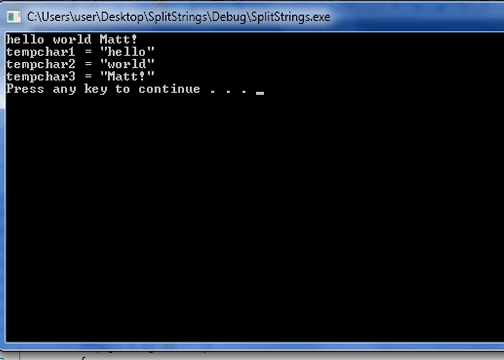
This can be very useful when creating worded games and you want them to write spell then the target or something like that, There are endless possibilities with this.
This is one example program of how to use this unique function -
Example:
|
|
By the way, the exit does not work properly and some variables may have been unused but this is an example of how to implement this function into your program, There may be better ways and i may post that up another time maybe using classes but this way is pretty good for now. Have fun.
By Sean Genge